

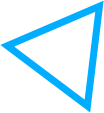

무료 DLC '산타 의상 소닉' 배포 시작!
2023/12/12

무료 DLC로 '산타 의상 소닉' 배포가 시작되었다. 산타 의상을 차려입은 소닉과 함께 노스스타 제도에서 모험을 즐겨보자!
【DLC 적용 방법】
『소닉 슈퍼스타즈』의 각 스토어에서 DLC를 다운로드한 후, 캐릭터 선택 시에 해당 스킨을 선택합니다.
※일부 이벤트 장면 등, 특정 장면에서는 변경된 의상이 반영되지 않습니다.
※ 현재 Nintendo Switch ™ 버전에서만 ZONE10 Act2에서 「산타 의상 소닉」을 적용하여 플레이하면 우주선이 반투명 해지는 오류를 확인하였습니다. 추후 업데이트를 통해 수정 예정입니다.
